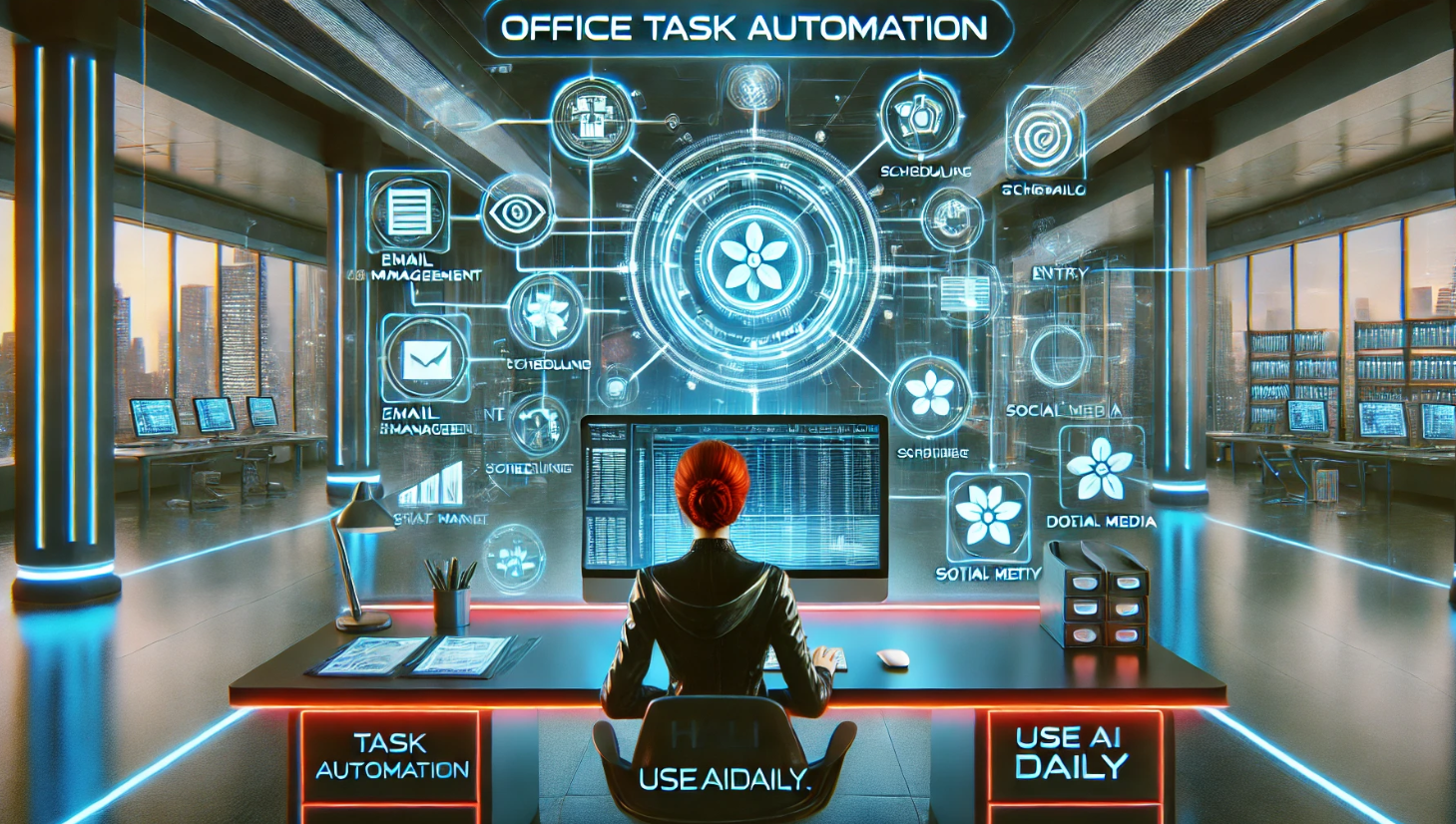Office Task Automation: The Secret to Simplifying Your Workday
Ever feel like your to-do list is a never-ending treadmill of small, repetitive tasks? You’re not alone. But here’s the good news: office task automation is here to rescue you from the daily grind. From scheduling meetings to managing data, automation can save you time and mental energy, freeing you up to focus on the important stuff. So, let’s dive into some ways office task automation can make your workday smoother, faster, and a little more enjoyable.
1. Email Management (Goodbye Inbox Overwhelm)
We all know that sinking feeling when your inbox floods with emails. Thankfully, automation can help tame the chaos. Tools like SaneBox and Mailstrom automatically filter out the less important stuff, letting you focus on what really matters. You can set up filters to sort emails into folders, prioritize key contacts, and even schedule replies. Plus, services like Boomerang let you schedule emails ahead of time or remind you to follow up if you don’t hear back.
How it Helps:
You’ll spend less time buried in your inbox, and more time being productive. Automation ensures important messages are never lost in the clutter.
2. Meeting Scheduling (Stop the Back-and-Forth)
Scheduling meetings often feels like playing a game of calendar Tetris. Enter AI scheduling assistants like Clara and x.ai—they handle the back-and-forth for you, finding time slots that work for everyone and sending out invites. You just tell the assistant when you’re available, and it does the rest.
How it Helps:
No more endless email chains just to find a meeting time. Let the AI figure it out while you focus on preparing for that meeting instead.
3. Data Entry and Spreadsheet Automation
Data entry can be one of the most tedious tasks in any office job, but automation tools like Zapier and Microsoft Power Automate can transfer data between apps automatically. Need to move data from a form into a spreadsheet or from one software to another? Automation does the heavy lifting for you. You can even set up Excel to run formulas, update cells, or send notifications without ever lifting a finger.
How it Helps:
Instead of manually entering data (and risking mistakes), you can let automation handle it—saving you time and headaches while ensuring accuracy.
4. Social Media Management (Set It and Forget It)
Keeping up with social media can feel like a full-time job in itself. Thankfully, automation tools like Hootsuite and Buffer make it easier to schedule posts in advance across multiple platforms. You can plan content for the week (or even the month) in one sitting, and these tools will automatically post at the scheduled times. Some tools even provide AI-generated insights on the best times to post.
How it Helps:
Spend less time glued to social media and more time on your actual work. Automation keeps your presence consistent without you needing to log in every day.
5. Document Creation (Let AI Write for You)
Need to draft a report, proposal, or email? AI writing assistants like Grammarly or ChatGPT can help you generate content faster. You can use automation to draft standard responses, create templates, or even summarize large documents into concise versions. Word processors like Microsoft Word also use AI to suggest improvements as you write, streamlining the editing process.
How it Helps:
You’ll be able to draft, edit, and polish documents faster. AI can speed up content creation, helping you turn around reports and emails with minimal fuss.
6. Task and Project Management
Automation tools integrated into project management apps like Asana, Trello, and Monday.com help you stay on top of deadlines and ensure everyone knows their tasks. Automated workflows can assign tasks, set deadlines, and send reminders to team members when they need to complete something.
How it Helps:
Automation keeps the whole team on track without you having to micromanage. No more chasing people down for status updates—automation handles it.
7. Invoicing and Payments
Chasing down payments is nobody’s favorite task, but automating your invoicing system can take the hassle out of it. Tools like QuickBooks and FreshBooks automatically generate and send invoices, track who has paid, and even send gentle reminders for overdue payments.
How it Helps:
You’ll get paid on time without awkward follow-up emails. Plus, automation tracks everything for you, so you can focus on work instead of financial admin.
8. Customer Support (Instant Answers)
AI-powered chatbots like Drift and Intercom can handle common customer inquiries 24/7, providing instant answers and directing more complex issues to the right person. This means your team can focus on solving tougher problems rather than answering the same simple questions over and over.
How it Helps:
Customer inquiries get handled faster, and your team can spend time on higher-priority tasks instead of answering FAQs.
9. Time Tracking and Billing
Automate time tracking with tools like Toggl or Harvest. These apps automatically log the time you spend on tasks, generate detailed reports, and even sync up with your invoicing software to make sure you’re billing accurately for every hour worked.
How it Helps:
You’ll never have to manually track your hours again, and your invoices will always reflect the exact time spent on client work.
10. HR Onboarding and Offboarding
Hiring (and sometimes letting go) of employees comes with a lot of paperwork and repetitive tasks. BambooHR and Workday help automate HR processes like onboarding new employees, managing benefits, and handling time-off requests. Automated workflows ensure that new hires receive all the necessary documentation, access, and training without HR having to manually oversee every step.
How it Helps:
Automation makes the onboarding and offboarding process smoother and more efficient, so HR can focus on people rather than paperwork.
With office task automation, you can say goodbye to the repetitive tasks that take up too much of your time. Whether you’re managing emails, scheduling meetings, or generating reports, automation can help you work smarter, save time, and focus on the things that matter most. Why spend hours on small tasks when automation tools can do the heavy lifting for you?